To make a new booking, head to the utc.travel website. From here you can use the main booking engine to select what type of booking you'd like to make and run a search.
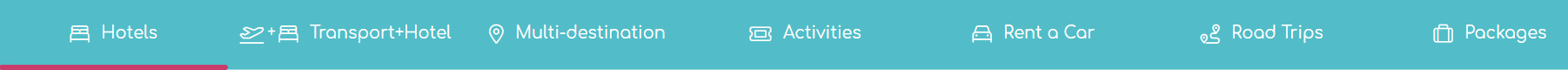
You can make a booking for:
- Hotels
- Transport plus hotel
- Multi-destination
- Activities
- Car hire
- Road trips
Add your dates and destinations then hit 'Search'. Use the filters on the left-hand side of the results page to find your ideal accommodation/transport then continue through to the final page to add your details and may payment. Once you've completed your booking you'll receive a booking confirmation email to the email address provided and your booking will show in your travel dashboard.
Should you require any support completing your booking, please don't hesitate to give our friendly team a call on 01133 404 444. We also have various 'how to' videos here you can watch to help guide you through the process.
